Approvals
VisiumKMS has two places for approvals, the first is the approval for the audit and the second is upon completion of the audit for final approval to close the audit.
Send for Approval
Once all of the details are entered for the audit, the initiator can Send for Approval by clicking on the Send for Approval icon under the Record Options.
Open Audit
The approver will see the audit in My Assignments. Click on the link to Open the Audit.
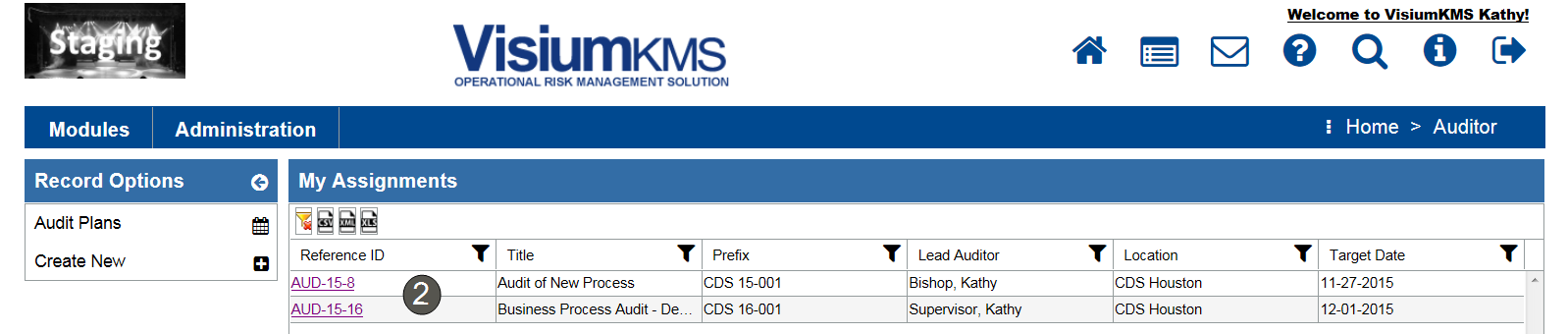
Approve Audit
Under Record Options the Approver can either Approve the audit or Delete the audit.
Approve Audit and then hit Save.
Delete Audit
During the approval step, the approver has the opportunity to reject or delete an audit.
To do this, the user would Send for Approval under the record options. The approver will see the audit in My Assignments.
To delete the audit, press on Delete Audit.