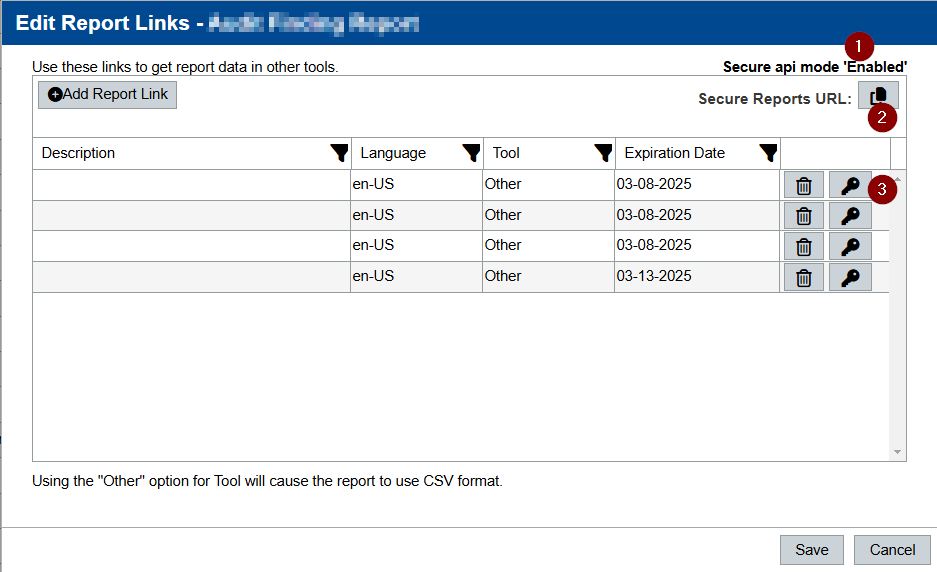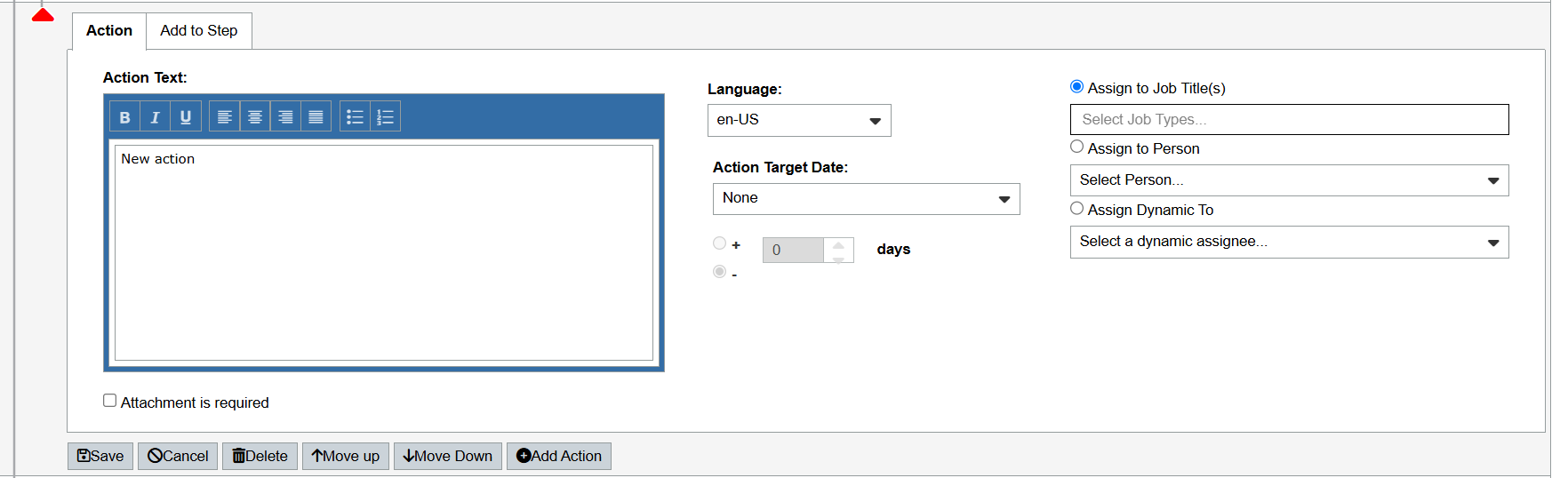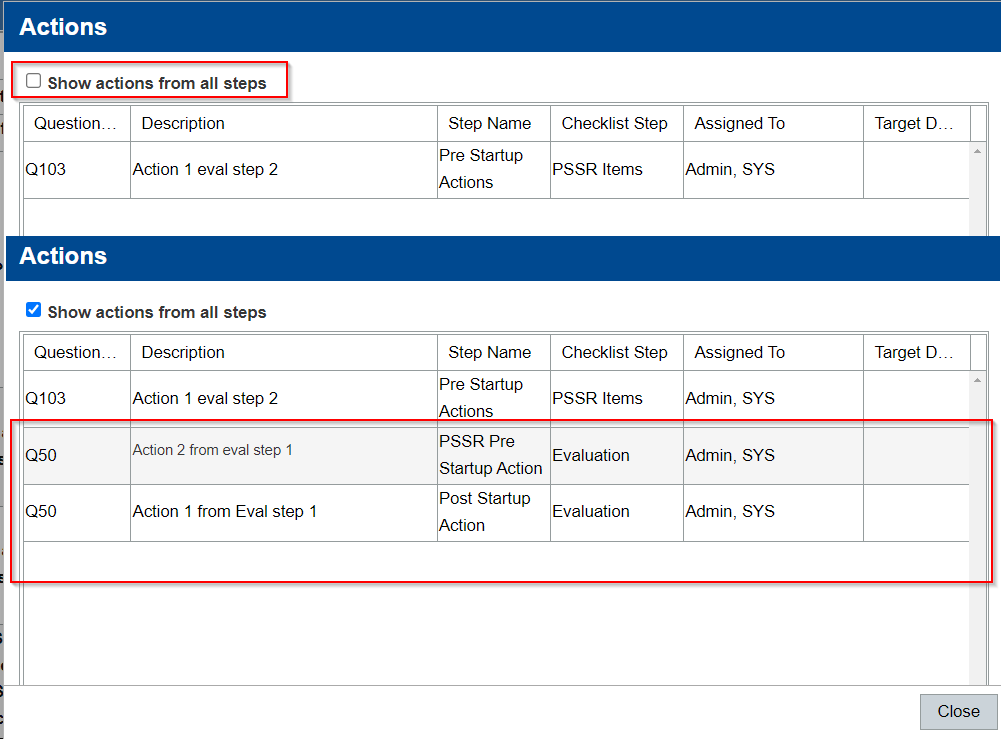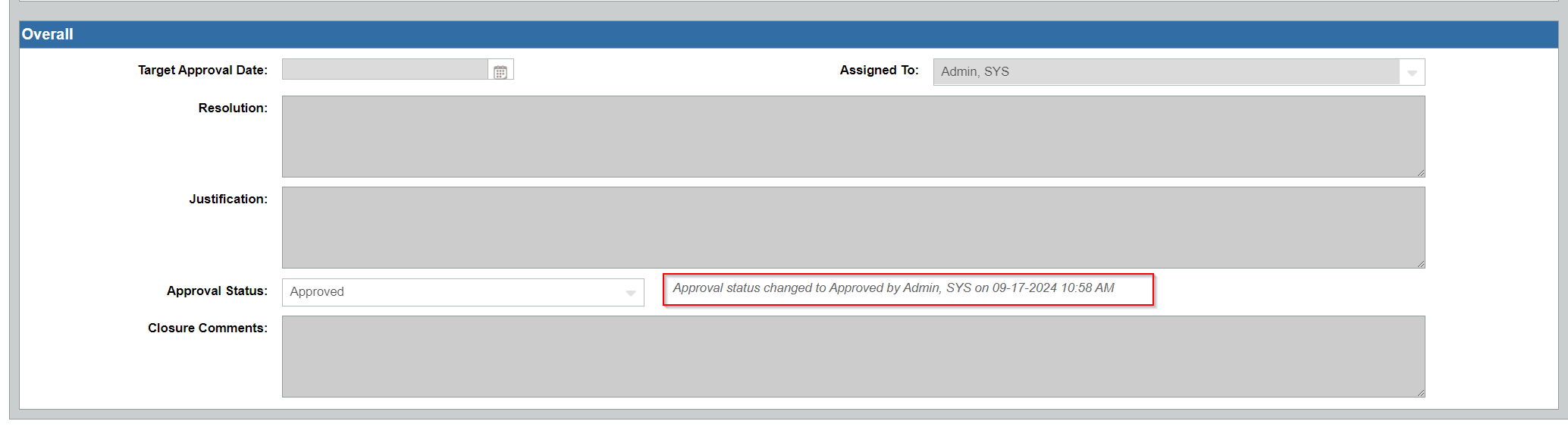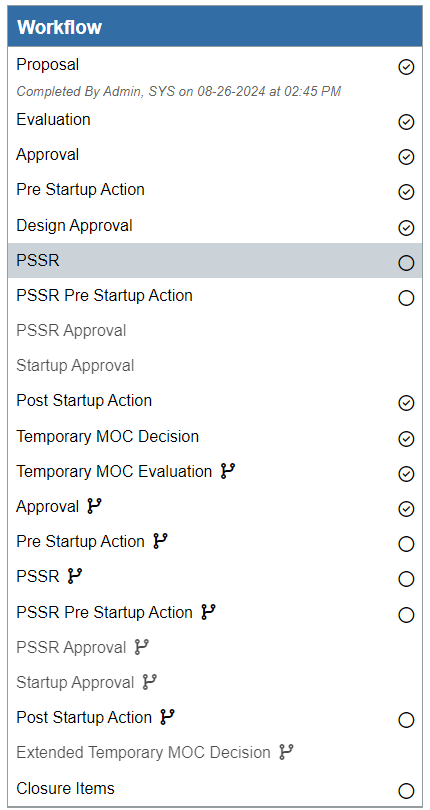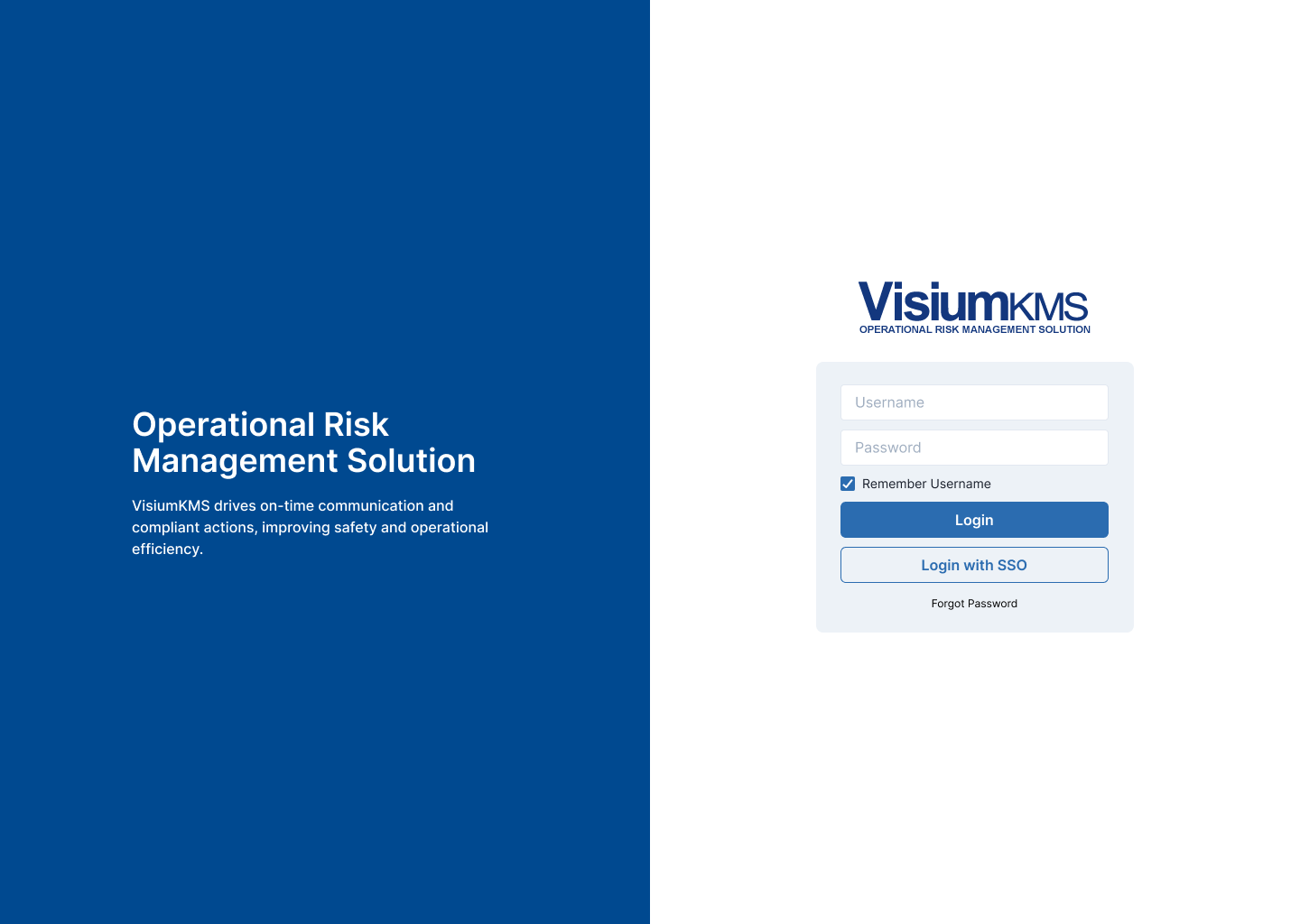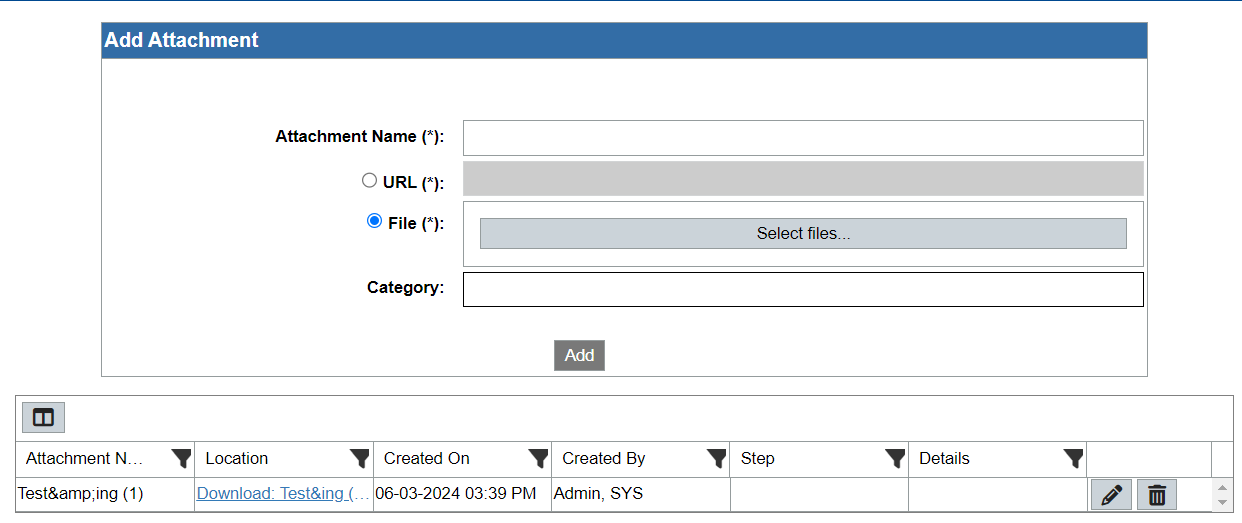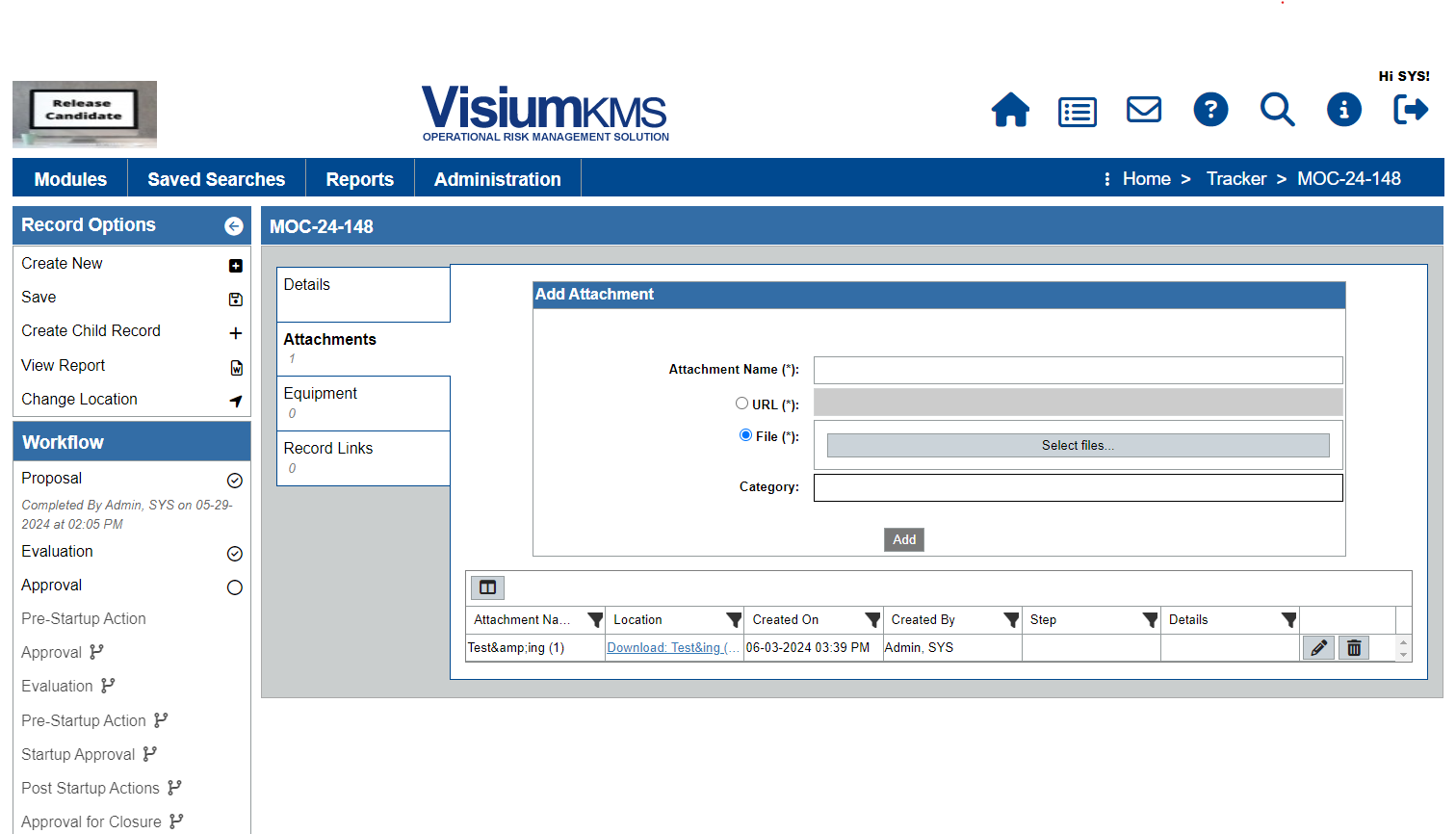We are thrilled to invite you to our annual User Conference, an event dedicated to users of VisiumKMS and S&W Technologies. This year’s conference will be packed with insightful sessions, valuable networking opportunities, collabrative stations, and exciting new product announcements.
Why Attend?
Taking place from February 10th to 13th in downtown Houston, our conference will be hosted at Le Méridien Houston Downtown, located in the heart od Downtown Houston. This location offers the amazing views from the tallest rooftop lounge in Houston which makes for a perfect backdrop for a few days of learning, collaboration, and innovation.
What to Expect
Speaker Sessions
Hear from fellow users who will share their tips and best practices. These sessions are designed to provide you with practical knowledge that you can apply directly to your work.
Training Workshops
Enhance your skills with our in-depth user training workshops. Whether you are a new user or an experienced professional, our training sessions will provide you with the tools you need to maximize the benefits of our software.
Product Reveal
Be among the first to hear about hte exciting future of all the products from our platform. We will be unveiling the latest features and improvements designed to make your work even more efficient and effective. Additionally, participate in our focus group to provide your feedback and help shape future developments.
Networking Opportunities
Connect with other users, industry experts, and our customer success, support and implementation teams. The conference will include plenty of opportunities to network, share ideas, and build relationships that can benefit you and your organization.
We Look Forward to Seeing You
Join us for an unforgettable experience filled with learning, sharing, and discovery. We can’t wait to welcome you to San Antonio and hear your valuable insights on how we can continue to improve and support your work with our safety software solutions. Registration details coming soon.
Register Now
For more infomration click Here
Complete your registration today! Register Here
Book at the event location with a great sopecial rate Here